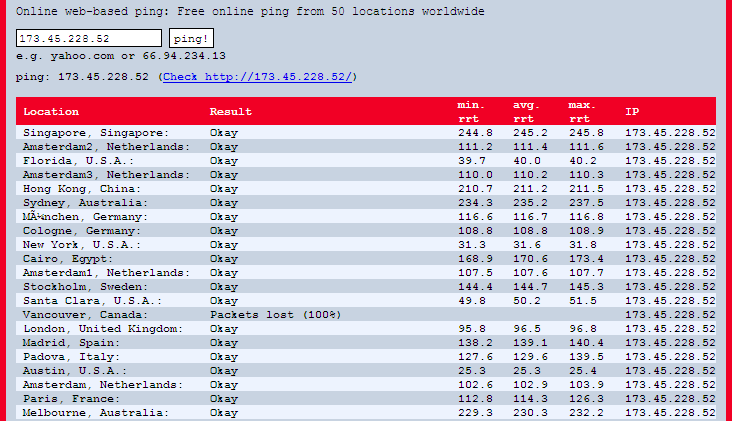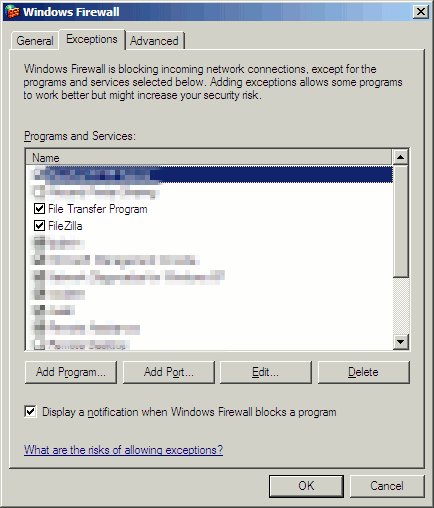The SMTP server on server NC018 has been stopped while we deal with a spam issue. This means that our clients who send email via mail.niner.net will not be able to send email temporarily. Incoming email will still arrive as usual.
We will post here again when everything is back to normal.