Due to an issue with the FTP server on NC020 we rebooted it at 00:27 UTC. It was back online at 00:28.
Server and System Status
NC020: Reboot
8 May 2018 00:38:35 +0000Web server upgrade
12 March 2016 12:33:12 +0000We’ll be sending out an email shortly to inform NinerNet clients that over the next few weeks we will be moving all of the shared hosting websites hosted on servers NC018, NC020 and NC026 to a new server, NC031. While this might look like one server is taking on the workload of three, that’s not quite the case; servers NC020 and NC026 are currently hosting only a relatively few websites that had outgrown the limitations of NC018. On top of that, server NC031 is a shiny new server, running the latest commercially available versions of all software, with far more resources than the servers it is replacing, and an increasing emphasis on secure connections.
The new server is also running a new control panel. The one on server NC018 (Plesk) has served us well. In fact, server NC026 was running the latest version of Plesk when it was set up a couple of years ago, but our experience with the new version has — to put it simply — been disastrous. In fact, we’ve gone out of our way to avoid clients actually using it. We evaluated another popular control panel — cPanel — but we came away with much the same opinion as we’ve developed of Plesk, but for different reasons.
The new control panel we’re using is called Virtualmin, and is based on a control panel (Webmin) that we first used privately in 2006 but which has been around since 1997 … almost as long as NinerNet! There will no doubt be a period of adjustment as we switch — for you and for us, especially as we develop support documentation — but we’re confident that Virtualmin is far better than other control panels that we have evaluated, and we’ve been impressed by their responsive support so far.
With that background information out of the way, here are a few points you need to know:
- As we set up your domain(s) in the new control panel you will receive an automated email with the log-in information you will need for the control panel and for FTPS (FTP Secure) for uploading files to your server. Please keep this information in a safe and secure place, for future reference. Your website will be moved shortly after that, but not necessarily immediately.
- Where possible we will move your website without any coordination with you. Where coordination is necessary or desirable, we will contact you at least 24 hours in advance.
- If you or your web manager, designer or developer would like to contact us in advance of moving your website to discuss any particular needs or requirements, please feel free to do so as soon as possible.
- We will be starting with websites on server NC026, then server NC018, and lastly server NC020.
- All files in the “web root” on the old server will be moved. Where necessary (rarely) we’ll rename existing directories if their names clash with directories set up by default on the new server — unless this will cause a problem with your website, in which case we’ll rename the directories on the new server. If you have any files stored outside of the “web root” — the “httpdocs” directory on NC018 and NC026, or the “htdocs” directory on server NC020 — please either download them to your local computer, or contact us so that we’re aware that they need to be moved too.
- Speaking of the web root, the file path on the server to your website will change. The new path will be /home/USERNAME/public_html , where you will replace “USERNAME” with your actual user name, of course. Most of the time this is irrelevant, but for some web applications it might be important to know this.
- If the nameservers for your domain are hosted elsewhere — i.e., we cannot access them to update the information for your domain to point it to the new web server — you will need to do this yourself. The IP address of the new server is 173.255.231.250; you will need to know this to point your domain to it after we transfer the files.
- We will manually check to ensure that your site is online after the move and check a few additional pages, but please check yourself to make sure everything is good. Once a day we’ll email the owners of the websites that were moved that day.
- Your website will not be down during the transfer. Where there is the possibility of complications, we will leave your domain pointing to the old website until any complications have been resolved.
- This migration has nothing to do with email in any way. The email server is not involved, and your email will continue to flow uninterrupted while we migrate websites.
One other item to note is that we’re really emphasising the importance of complex passwords. These have always been important to us, but our older systems haven’t always enforced complex passwords. Complex passwords are vital to the security of everything you do online that requires you to log in to view private data (such as your email or bank account) or manage services that unauthorised users should not access (such as the back-end of your website). This is why we set longer (a minimum of 12 characters) and more complex passwords by default. To manage long and complex passwords we use and recommend a program called KeePass, which has versions and clones made for all major systems — e.g., Windows, Linux, Mac, Android and iOS (iPhone/iPad). We strongly recommend this program or one like it. It will make your life so much easier, and more secure too.
As always, we strive to ensure that your hosting (and the move to the new server) are without any headaches, and that attitude will apply to this move as well. Please feel free to contact us if you have any questions or concerns. Thank-you.
FTP issues for some Windows users
29 January 2010 14:53:23 +0000We’ve had increasing numbers of reports from Windows users that they keep being disconnected from the server when trying to upload files via FTP. We’ve verified that this is a problem when trying to FTP files using a Windows XP machine, using both the native, command-line FTP client and third-party GUI clients. However, when we’ve tested FTP using Mac OS X and Linux machines, there are no problems uploading files via FTP. This indicates that the problem is not on the server, and narrows the problem down to people who use Windows XP at least, but perhaps other versions of Windows too. The sudden appearance of this problem seems to suggest that perhaps a recent Windows Update has changed something that is causing this problem.
We were able to overcome this problem on the Windows XP machine we used for testing by adding the FTP program to the exception list in Windows Firewall. Here’s how you do it:
- Open the Control Panel.
- Switch to “classic view”.
- Double-click on the Windows Firewall icon.
- Click on the “Exceptions” tab.
- Click the “Add Program…” button.
- Find your FTP program in the list and click it.
- Click the “OK” button.
- Click the “OK” button again.
Below is a picture of what the “Exceptions” tab looks like on the Windows XP test machine, showing two FTP programs: the native “File Transfer Program” that comes with Windows, and FileZilla:
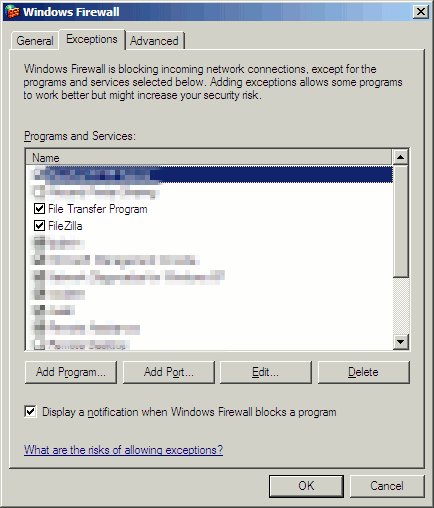
Windows Firewall "Exceptions" tab.
If you have problems uploading files to your website via FTP, please try adding your FTP program to the Windows Firewall exceptions list as described above. If you have any questions, please contact support. Thanks.