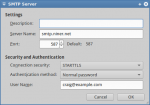The issue now appears to be completely resolved. If you’re having any email issues, please do contact NinerNet support and we will look into them. Thank-you.
Server and System Status
NC036: Issue resolved
5 July 2022 23:54:13 +0000NC036: Server is up, but some issues
5 July 2022 23:09:28 +0000We have been informed by the data centre where server NC036 is located that, due to “an effect from ongoing data centre maintenance”, there are connectivity issues. We have been noticing intermittent issues with both direct email connections and the webmail, notably slower transactions (e.g., deleting messages, scanning multiple folders, etc.). However, email is still flowing as usual, perhaps with minor delays.
We have opened a ticket with the data centre to determine why the issues are ongoing. We will update you as we receive more information.
NC036: Emergency maintenance explanation
2 September 2021 09:23:31 +0000The emergency maintenance on server NC036 earlier today was to add additional disk space for email storage. Normally this maintenance is scheduled in advance, but today a number of factors combined to require us to take action immediately. We will work to avoid this situation in the future, but the cause of the situation was one of the aforementioned factors.
Thank-you for your patience. If you have any questions or concerns, please contact NinerNet support. Thank-you.
NC036: Server back online
2 September 2021 02:59:34 +0000Server NC036 is back online. It was down for 6 minutes between 02:31 and 02:37 UTC. We’ll be posting additional information about this shortly.
NC036: Emergency maintenance
2 September 2021 02:33:05 +0000Server NC036 (our primary mail server) will be undergoing emergency maintenance within the next few minutes. The server will be down for approximately half an hour.
We will post an update when we are done.
NC036: Post-mortem
21 September 2020 08:42:47 +0000As noted in the previous two posts, there was a virus outbreak on server NC036 (the primary mail server) this morning. Apparently the machines associated with five email accounts on three domains were compromised, allowing criminals to use those accounts to send thousands of viruses. These were intercepted by our anti-virus scanner, but due to the volume of activity on the server we had to shut down the SMTP side of the mail server while we determined which email accounts were compromised, suspended them and removed their messages from the mail queue.
Please note that what happens in almost all cases when email accounts are compromised is that the computer (or one of the machines or devices on which those accounts are configured) is what is actually compromised; it is not the server. The account owner’s machine is usually infected with a virus or other malware, and the account’s password is then transmitted to the criminals behind the virus. They then launch an attack via the legitimate and correct password. It’s as if your car was stolen and the thief used it to commit a crime; the car behaved as it was told by the guy with the key, but is not responsible for the crime. On the other hand, the owner of the car may have left the key in their car and the door unlocked, contributing to the compromise. This is why it is vitally important that you have anti-virus software installed on your computer, and kept up-to-date.
If you have any questions about this, please feel free to contact NinerNet support, and we’ll be happy to answer your questions or concerns. Our apologies for the interruption.
NC036: Mail server is back online
21 September 2020 07:26:54 +0000Our apologies. The sending side of the mail server (NC036) is back up. It was down for 21 minutes between 06:56 and 07:17 UTC. The ability to check your email account was not down.
We will post additional information and contact the affected clients shortly.
NC036: Mail server paused while we clean up a spam outbreak
21 September 2020 07:05:48 +0000Server NC036 (the primary mail server) is temporarily paused while we clean up a huge virus outbreak. I will be back online as soon as possible.
NC036: Migration update 24 — Outlook weirdness
11 June 2018 11:35:44 +0000Microsoft are famous for ignoring standards and inventing their own so-called standards, and over the years we’ve seen evidence of that in Outlook.
Numerous clients today report that the following applies to Outlook, at least Outlook 2016:
There is no option for STARTTLS for incoming (POP/IMAP) settings. As such, you need to use the older and deprecated option of using port 995 (POP) and 993 (IMAP) over SSL.
NC036: Migration update 21 — Screenshots
11 June 2018 07:02:05 +0000Here are the promised screenshots that show how an email program like Thunderbird should be configured.
- This is the initial screen when you manually add a new account to Thunderbird. (We will have automatic configuration available by next week.) For POP instead of IMAP, please just select POP from the drop-down list to the right of the “Incoming:” heading, where “IAMP” shows in this screenshot.
- These are the advanced incoming (IMAP) settings. Nothing materially different here, just more settings that we suggest.
- SMTP servers. Here it is possible that you may have too many or too few SMTP servers. If you’re having problems sending, we suggest that you delete any superfluous SMTP servers and create one SMTP server that corresponds with each incoming email account you have.
- These are the correct SMTP configuration details.
We will have Outlook screenshots available as soon as possible.